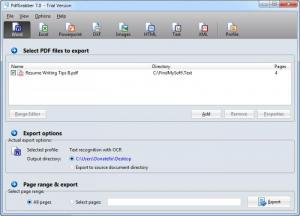PdfGrabber
9.0.0.4
Size: 52.91 MB
Downloads: 5788
Platform: Windows (All Versions)
All file types have their advantages and disadvantages. Although PDF files make it possible to view the same text on any computer or prevent the layout of the text from being modified, they don't offer the same flexibility as text files. If you need certain contents from a PDF file, you can try converting it with PdfGrabber. It can extract the contents of a PDF file and save it as a MS Word, Excel or Power Point file or in other formats.
Installing the program may take a bit longer than you would expect, but the good news is that you will not have to make difficult settings. You will be guided through the setup process by a standard wizard.
After targeting one or more PDF documents, they will be displayed on the software's interface. You can select an output format by clicking one of the icons located above the files list. Clicking an icon will reveal a series of options, in a pop-up menu, for different conversion methods. Depending on the format, you will find different options. For example, the MS Word option will display options for a text based or layout based conversion, multi-column layout, continuous text or text recognition.
PdfGrabber comes with a built in OCR feature which is quite effective. Even if you run the software for the first time and test the OCR feature without looking at any options, you will definitely be impressed by the results. Before the conversion process starts, you may choose to extract images, embedded fonts and make other adjustments.
If you don't want to go through the same settings each time you convert a file, you may create and save conversion profiles for individual formats. Profiles can be added, modified and removed by navigating a few sub-menus, after clicking a button on the toolbar.
Pros
The software's OCR feature is very effective. You may convert PDF files to a wide range of formats, like MS Word documents, images, HTML files and more. Your settings can be saved as profiles for each output format.
Cons
When using the trial version, a nag screen will remind you to buy the software, each time you convert a file. PdfGrabber provides you with a flexible, efficient and reliable solution for converting PDF documents. Its advanced features will meet all your demands.
PdfGrabber
9.0.0.4
Download
PdfGrabber Awards

PdfGrabber Editor’s Review Rating
PdfGrabber has been reviewed by Frederick Barton on 12 Sep 2012. Based on the user interface, features and complexity, Findmysoft has rated PdfGrabber 5 out of 5 stars, naming it Essential